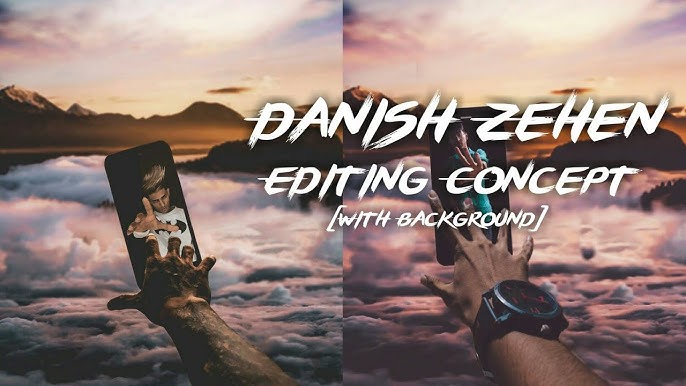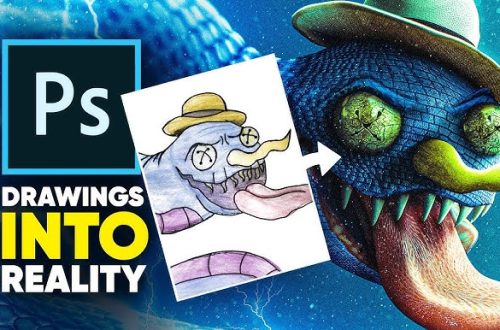Introduction
In this tutorial, we’ll create a tribute artwork to Danish Zehen, a talented artist whose untimely passing left a profound impact on the creative community. This concept piece will blend elements of remembrance with ethereal, heavenly imagery to convey a sense of celebration of life and enduring legacy. We’ll combine PicsArt’s compositing capabilities with Lightroom Mobile’s sophisticated color grading to achieve a cinematic tribute that honors the memory of this remarkable individual.
Step 1: Gathering the Elements
For this tribute artwork, you’ll need to source several key elements:
- Portrait: Select a powerful, expressive portrait of Danish Zehen that captures their essence. Look for an image with good lighting and emotional impact.
- Background: Choose a suitable background that conveys the heavenly or ethereal concept. Think of expansive skies, clouds, or even abstract light effects.
- Symbolic Elements: Gather symbolic elements that represent the concept of ascension or eternal spirit, such as:
- Angel wings (PNG format with transparent background)
- Light rays or beams
- Doves or other peaceful symbols
- Candle flames or soft glows
Step 2: Building the Scene in PicsArt
- Open PicsArt and start a new project with your chosen background
- Import your portrait of Danish Zehen using “Add Photo”
- Use the Cutout tool to carefully isolate the subject from their original background
- Position the portrait within your new background, considering composition rules like the rule of thirds
- Import and add symbolic elements like angel wings:
- Place wings behind the subject to create a halo-like effect
- Adjust the size and position to look natural
- Lower the opacity to around 60-70% for a subtle, ethereal appearance
- Add light rays or beams using the “Add Photo” feature with light effect PNGs
- Use the “Brush” tool on a new layer to paint in additional lighting effects:
- Select a soft brush with white or warm yellow color
- Set opacity to around 20-30%
- Paint light sources emanating from or surrounding the subject
- Use blending modes like “Screen” or “Add” for light effects to make them appear more natural
Step 3: Creating Mood in Lightroom
- Export your PicsArt creation to your camera roll
- Open Lightroom Mobile and import your composite
- Apply cinematic color grading to enhance the emotional impact:
- Cool down the shadows with blue tones to create a melancholic feel
- Warm up the highlights with golden tones to represent hope and light
- Reduce overall saturation slightly to create a more somber mood
- Enhance the light sources using masks:
- Use the masking tools to select the light effects
- Increase exposure and clarity in these areas to make them “pop”
- Add a subtle glow effect using the dehaze slider
- Adjust texture and clarity to add drama:
- Increase clarity to enhance mid-tone contrast
- Adjust texture to bring out details in the subject’s features
- Fine-tune the tone curve for a cinematic S-curve
Step 4: Adding Typography
Typography can add a powerful emotional element to your tribute artwork:
- Return to PicsArt to add text elements
- Choose an elegant, readable font that matches the mood (script fonts work well for tributes)
- Add text like “Miss You” or “Legend Never Die” in a contrasting but harmonious color
- Position text carefully to avoid competing with the main subject
- Apply subtle effects like drop shadows or outer glows to make text appear integrated
- Consider adding the dates or a meaningful quote if appropriate
- Keep text minimal and tasteful to maintain the visual impact of the image
Conclusion
This tribute artwork to Danish Zehen combines technical editing skills with emotional expression to create a meaningful piece of digital art. The process of creating such tributes can be both therapeutic for the creator and touching for those who view the artwork. By using PicsArt for precise compositing and Lightroom for professional color grading, we’ve created a piece that celebrates life and legacy rather than focusing solely on loss. The key to successful tribute artwork is ensuring that every element serves the emotional purpose of the piece. The symbolic elements should enhance rather than distract from the main subject, and the color grading should support the mood you’re trying to convey. This approach can be adapted for tributes to anyone important in your life, whether they’re public figures or personal loved ones. Remember that the most powerful tribute art comes from the heart and reflects genuine emotion.