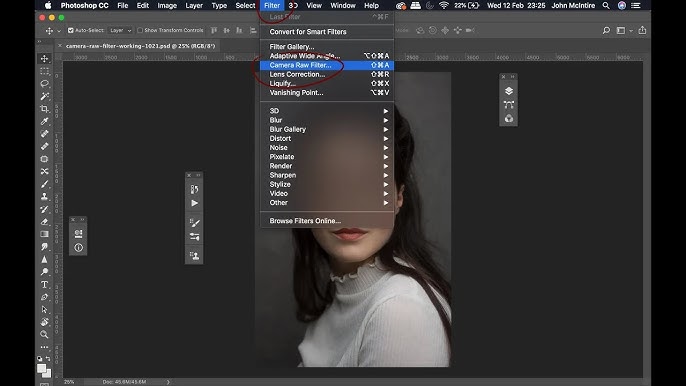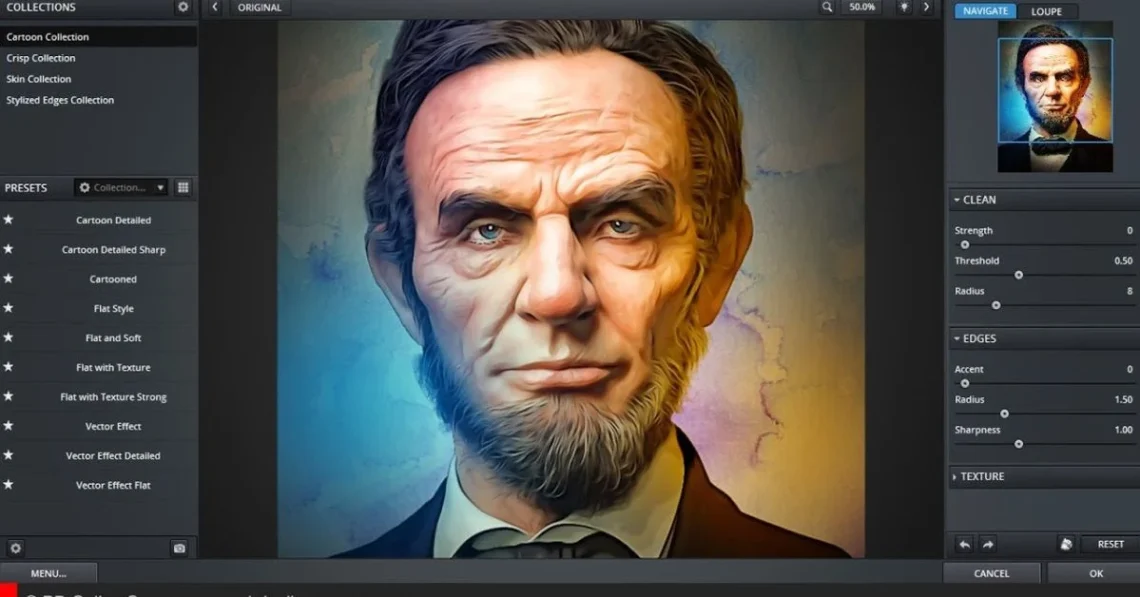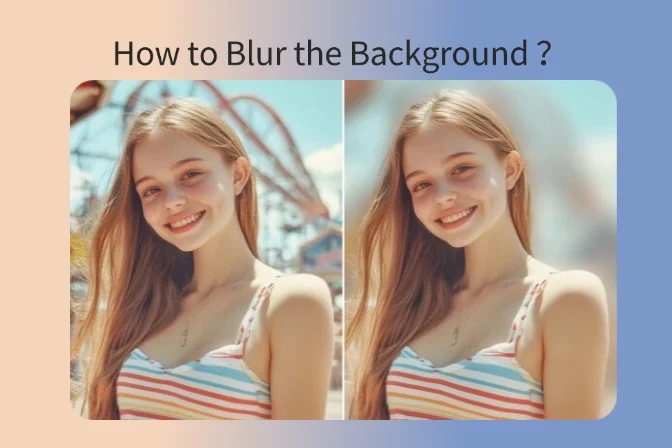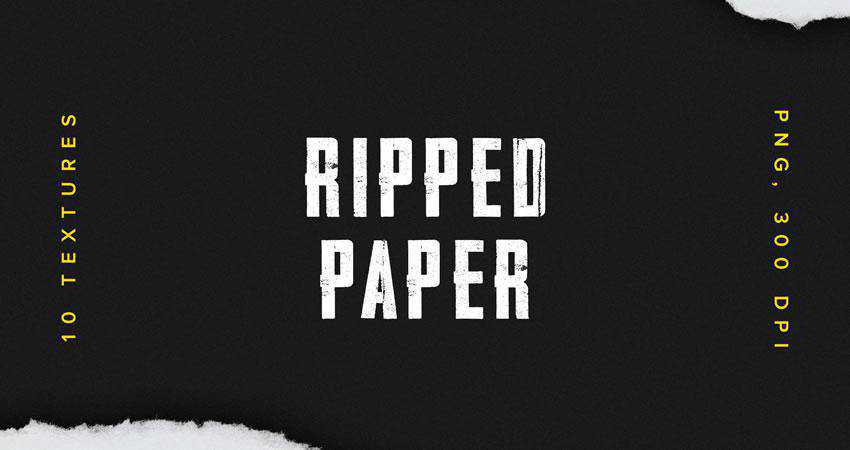Introduction Camera RAW presets are powerful tools that can dramatically speed up your editing workflow. These presets contain pre-configured settings for exposure, contrast, color grading, and more, allowing you to achieve professional-looking results with just one click. In this tutorial, we’ll walk you through how to install and use Camera…
-
-
How to Enable, Download, and Install Camera RAW Filter in Photoshop CS6
Introduction The Camera RAW filter is an essential tool for photographers and digital artists, providing powerful controls for processing raw image files. In older versions of Photoshop like CS6, the Camera RAW filter might be missing or disabled by default. This tutorial will guide you through checking for, downloading, and…
-
Best Free Photoshop Plugins For Graphic Design & Editing
Introduction Photoshop plugins can significantly extend the software’s capabilities, saving you time and opening up new creative possibilities. While many plugins come with a price tag, there are several excellent free options that can enhance your workflow without costing a dime. In this article, we’ll explore some of the best…
-
Basic Selections – Adobe Photoshop for Beginners – Class 1
Introduction Welcome to the beginner’s Photoshop series. Understanding selections is the most critical first step in photo editing. Selections allow you to isolate specific parts of an image for editing, which is the foundation of almost all advanced Photoshop techniques. Understanding the “Why” Selections in Photoshop are fundamental tools that…
-
Rose Concept Editing In Picsart & Lightroom | Easy Step By Step
Introduction In this tutorial, we’ll create a beautiful, thematic “Rose Concept” portrait that combines elegant floral elements with a moody, romantic aesthetic. This style of editing is perfect for fashion portraits, romantic themes, or simply adding an artistic touch to your photography. We’ll be using PicsArt for the composite work…
-
OP Background & PNG Blur Trick | Edit Your Picture Like A Pro
Introduction Controlling depth of field is one of the secrets to achieving professional-looking mobile edits. By selectively blurring backgrounds and keeping subjects sharp, you can create dramatic visual impact that draws attention exactly where you want it. In this tutorial, we’ll show you how to use PicsArt and PNG cutouts…
-
How To Create Realistic Shadow In Picsart Professionally
Introduction One of the most common giveaways of a fake or manipulated photo is poorly rendered shadows. The human eye is incredibly sensitive to lighting inconsistencies, and even a slightly off shadow can make a composite look amateurish. Learning to create realistic shadows in PicsArt can dramatically improve the believability…
-
How to Avoid Distraction and Stay Focused During Video Calls?
Introduction Video calls have become an integral part of both our professional and personal lives. Whether for work meetings, virtual conferences, online education, or staying connected with friends and family, video conferencing platforms like Zoom, Microsoft Teams, and Google Meet have fundamentally changed how we communicate. However, with this shift…
-
10 Life-Changing Hacks Every Working Mom Should Know
Introduction Being a working mom is one of the most challenging roles anyone can take on. Juggling career responsibilities with family duties often feels like a constant tightrope walk, with too many balls in the air and not enough hands to catch them all. However, with the right strategies and…
-
Free High-Resolution Textures Pack for Digital Artists
Introduction Textures are the unsung heroes of digital art and photo editing. They add depth, realism, and tactile quality to otherwise flat digital creations. Whether you’re a professional designer, a hobbyist digital artist, or someone who enjoys photo manipulation, having access to high-quality textures can significantly elevate the quality of…